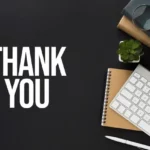Certificate PowerPoint Templates
Certificates are a flexible tool for recognizing accomplishments, commemorating significant anniversaries, and expressing expert acknowledgment. They are quite valuable, whether it’s for academic success, employee accomplishments, or the end of a training program. In today’s digital time, the process of making and showing certificates has been streamlined with the help of certificate PowerPoint templates. This article dives into the domain of certificate PowerPoint templates, highlighting their importance, varieties, components, and rules for making impactful certificates.
Introduction to Certificate PowerPoint Templates
Certificate PowerPoint templates consist of pre-designed slides that streamline the development of polished and visually appealing certificates. Educators, HR professionals, corporate trainers, and event planners, who frequently require certificate generation, find these templates especially beneficial. Through the user-friendly interface of PowerPoint, individuals can effortlessly customise these templates to align with their specific needs.
What are the Benefits of Using Certificate PowerPoint Templates?
- Saving Time:
Crafting a certificate from the ground up can eat up a lot of time. Thankslide provide pre-made designs that can be swiftly personalised with pertinent details, conserving valuable time.
- Professional Image:
Templates crafted by experts guarantee that your certificates exude a refined and trustworthy appearance. This elevates the perceived worth of the certificate and the accomplishment it signifies.
- Uniformity:
Utilising a template ensures uniformity across numerous certificates. This is particularly crucial for organisations that frequently issue certificates, as it aids in upholding a consistent brand image.
- Ease of Use:
Thankslide serves you with a completely editable certificate template making it simple to access and edit these certificate templates on most computers. This accessibility ensures that anyone in your organisation can utilise and modify the templates as necessary.
Types of Certificate PowerPoint Templates
The purpose of these templates is to acknowledge outstanding performance or accomplishments in different areas, such as education, commerce, and individual pursuits. They generally showcase sophisticated designs to communicate the distinguished level of achievement being acknowledged.
2. Certificate of Participation
Certificates for event participation serve to recognize individuals’ presence or involvement in activities like conferences, seminars, or contests. Generally, these designs are more colourful and incorporate event-specific images to represent the essence of the event.
3. Certificate of Recognition
In the cutthroat world of today, acknowledgment is essential for inspiring people and recognizing their accomplishments. The Certificate of Recognition (CoR) is one such award that has great significance. CoRs are observable evidence of an individual’s diligence and hard work, regardless of the context—academic, professional, or personal accomplishments.
4. Certificate of Appreciation
Versatile appreciation certificates can convey gratitude and recognition in a variety of situations. They can be tailored for teachers, mentors, employees, or friends, making them suitable for any deserving recipient.
5. The Certificate of Employee of the Month
Businesses use these templates to recognize exceptional employee performance, dedication, or important milestones like months of service. Typically, these templates feature the company logo and a polished design.
6. Volunteer Appreciation Certificate
Certificates for volunteer appreciation are created to acknowledge and celebrate the efforts of volunteers. Such templates commonly feature sincere messages and designs that express thankfulness, emphasising the priceless assistance offered by volunteers.
Key Elements of Certificate PowerPoint Templates
1.A clear sign of the reason for the award ought to be included in the title, such as “awarded for Accomplishment,” “Completion Certificate,” or “Certificate of Excellence.”
- To make the award more special and clearly demonstrate who it is for, the recipient’s title ought to be on the certificate.
- Deliver a brief clarification of the award’s reason and recognize the recipient’s achievements or contributions.
- To indicate the date of recognition, the certificate ought to bear the date of issuance or the accomplishment.
- To give the certificate more legitimacy and formality, it should bear the name, job title, and signature of the individual or organisation bestowing the award.
- Logos and Images:
The use of logos and suitable graphics can improve the visual attractiveness and strengthen brand recognition. It’s important to use high-quality and pertinent images related to the certificate’s intention.
- Visual Elements:
The borders, backgrounds, and colour palettes significantly impact the certificate’s overall appearance. Employing consistent and refined design elements contributes to a professional look.
Why Choose Thankslide’s Certificate PowerPoint Template?
Beautiful Design: The template highlights your accomplishments and provides clear information in an easy-to-understand, modern style.
Simple Customization: You may easily modify the template to meet your needs with a few basic tools.
Versatile Formats: You may display your achievements in a variety of ways with numerous slide styles, including timelines, charts, and bullet points.
Well-Designed: The Achievement PPT templates are excellent for any audience because they are expertly created.
How to create impactful PowerPoint Templates
- opt for a Legible Typeface:
Choose fonts that are legible and professional. Steer clear of excessively ornate fonts that could compromise the certificate’s clarity and professionalism.
- Stick to Simplicity:
While it’s crucial for the certificate to be visually appealing, avoid overcrowding the design with excessive elements. A minimalist and straightforward design is often more impactful.
- Utilise High-Quality Images:
Ensure that any logos or images featured on the certificate are high resolution. Pixelated or low-quality images can detract from the overall quality of the certificate.
- Uphold Brand Uniformity:
Incorporate your organisation’s branding elements, such as colours, fonts, and logos, to ensure consistency with other branded materials.
- Review for Accuracy:
Verify all text to catch any spelling and grammatical mistakes. A certificate that contains errors can damage the award’s professionalism and credibility.
- Ensure Proper Alignment of Elements:
Double-check that all text and design elements are correctly aligned. Having proper alignment contributes to a refined and professional appearance.
- Conduct a Print Test:
If the certificate is intended for printing, perform a test print to confirm that the colours and layout appear as expected on paper. Make any necessary adjustments to achieve optimal print quality.
FAQs Regarding Certificate PowerPoint Templates:
1. what are certificate PowerPoint templates?
Certificate PowerPoint templates are pre-made presentations that make it simple and quick for users to use Microsoft PowerPoint to produce official-looking certificates. You can add particulars to these templates, including recipient names, dates, and logos.
2. What makes using certificate PowerPoint templates recommended?
Saving time, maintaining consistency, and projecting professionalism are all made possible by using certificate PowerPoint templates. By allowing you to concentrate on the customisation and content instead of the design, templates streamline and expedite the process.
3. Can I customize the PowerPoint templates for certificates to better represent my brand?
Indeed, Thankslide’s certificate PowerPoint templates allow for complete customization. You can change fonts, colours, logos, and other design aspects to match the branding of your company.
4. Where can I find PowerPoint templates for Certifications?
There are several sites to find PowerPoint layouts: the design collection in Microsoft Office; design marketplaces such as Envato Elements and Creative Market; free online resources such as Canva and Template.net; and graphic design software such as Adobe Illustrator and Photoshop.
5. Are there templates specifically for volunteer appreciation certificates?
Yes, specific designs have been created for diplomas honoring helpers. These designs frequently include patterns and text that express gratitude and recognition for the invaluable contributions made by volunteers.